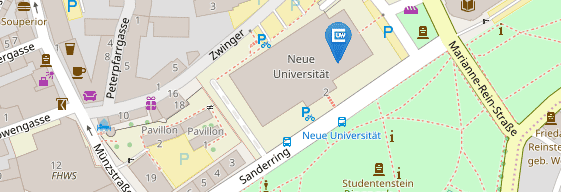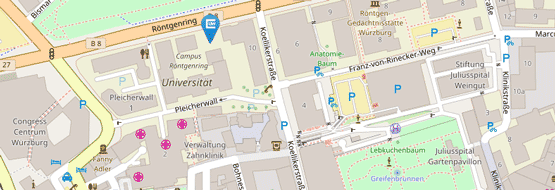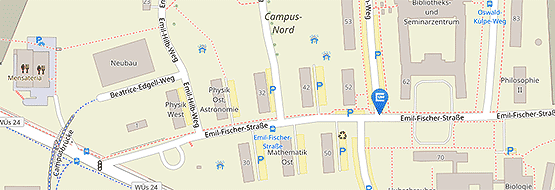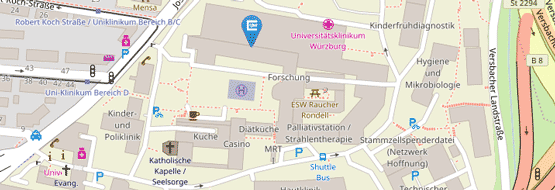Features
Become a femtosecond laser professional with femtoPro
Lasers are ubiquitous in daily life, scientific research, and many applications. While the theoretical education in optics and photonics is well established at schools, universities and in industrial settings, it is challenging to teach efficiently the practical and correct handling of lasers and optical experiments. Due to high cost, typically only limited hardware resources and teaching personnel are available. In addition, laser radiation is dangerous demanding the implementation of strict eye-safety protocols.
We have developed the virtual-reality (VR) femtosecond laser laboratory femtoPro. Therein, users wear VR goggles and interact with optical elements on a VR laser table (see main page for a short demonstration video). Thus it is possible to learn how to position and to align mirrors, lenses, iris apertures, and other mechanical or optoelectronic devices in an intuitive fashion. The effect of all optical elements on the laser beam is calculated and displayed in real-time allowing the training of procedures as in a real lab. Material dispersion and nonlinear optics phenomena are included, taking into account femtosecond pulse properties.
Available for Oculus/Meta and Pico VR devices.
List of features
femtoPro Feature | Full Version |
| Real-time simulation | ✔ |
| Gaussian beam profiles | ✔ |
| Immersive virtual-reality (VR) lab environment | ✔ |
| Visualization of full beams or scattering cross sections | ✔ |
| Linear optical elements (mirrors, lenses, iris apertures, beam splitters, etc.) | ✔ |
| Free placement of optical elements (position, height, angle) | ✔ |
| Fine-adjustment screws with realistic interactions | ✔ |
| CW or femtosecond lasers including material dispersion | ✔ |
| Detectors (spectrometer, power meter) | ✔ |
| Consideration of spatial and temporal overlap | ✔ |
| Consideration of interferometric effects | ✔ |
| Step-by-step tutorials on basic functionality of femtoPro | ✔ |
| Extensive tutorials for automated learning and education | ✔(1) |
| Computer-controlled delay stages | ✔ |
| Sum-frequency and second-harmonic generation in nonlinear crystals | ✔ |
| Molecular absorption via response-function formalism | ✔ |
| Nonlinear response for transient absorption, 2D spectroscopy, etc. | (2) |
| Multiplayer mode for remote teaching and collaboration within one lab | (2) |
(1) See exemplary list in next section "Tutorials".
(2) Under development.
Tutorials
- Safe laser beam handling
- Beam alignment on irises
- Lenses and beam splitters
- Kepler, Galilei and reflecting telescopes
- Single- and double-mirror delay lines
- Michelson and Mach–Zehnder interferometers
- Spectral interferometry
- Second-harmonic generation
Selected application examples
- Independent or supplementary Bachelor's or Master's practical course on optics and laser spectroscopy for students of natural and engineering sciences
- Lecture-accompanying practical exercises
- Consistent instruction in the function and alignment of optical setups for new members of scientific working groups
- Practical courses for high-school students to learn optical phenomena such as the function of a lens or a telescope in a playful way
- Training of technical staff in the laser and photonics industry as well as users in the handling and alignment of complex optical systems
- Practical supplement to laser safety classes
Current limitations (may change with further development)
- No astigmatism (beams are treated as radially symmetric)
- No polarization (electric fields are treated as scalars)
- No diffraction (clipping of beams is treated in an effective geometric fashion retaining a Gaussian beam profile)
- Fixed: Fixed an issue with the installer that prevented the installation of femtoPro using Windows 11.
- Fixed: Fixed an installation issue that occurred when multiple accounts were used on Meta Quest VR headsets.
- New: Added chirped mirrors and samples with first-order linear response.
- New: Added a tutorial on chirped mirrors.
- New: Added a tutorial on linear absorption.
- New: Added a level with "laser minigolf".
- New: Warnings are now also shown when the player is bending below beam height or the beam exceeds a maximum beam radius.
- New: The height of the laser table can now be adjusted. The height can be configured in the settings menu and is persistent across sessions.
- Improved: General simulation performance (implemented new laser path solver algorithm).
- Improved: Irises have now a finite minimum beam radius like real-world irises.
- Improved: Added another beam blocker to tutorial 14.
- Improved: Added a ruler to tutorial 6 and adjusted difficulty.
- Improved: Adjusted difficulty of tutorial 19.
- Improved: Warning UI system (flashing whiteboard messages) and warning handling.
- Improved: Readability / resolution of whiteboard images.
- Improved: Readability of all GOE labels.
- Improved: Readability of delay stage UI.
- Improved: Readability of laptop UI (dropdown arrow, increased font size).
- Improved: Laptop UI content is now synchronized across all laptop instances.
- Improved: Laptop UI data is not reset anymore when switching UI sections.
- Improved: Moved the "Quit" button to quit the program to the main panel of the laptop. Exiting the program must now be confirmed.
- Improved: Numpad input handling.
- Improved: Appearence (color) of laser table and table drawings.
- Improved: The holes of the plate of the delay stage asset were scaled properly.
- Improved: Step sizes can now be entered in femtoseconds with one digit after the decimal point in the delay stage UI.
- Improved: Added two chirped mirrors to the "Create Your Own Setup" level and adjusted the focal lengths of the focusing mirrors.
- Improved: Installer UI.
- Fixed: Installer error that occurred when installing femtoPro on the Pico 4.
- Fixed: Calculation of the linear response function of a resonant material.
- Fixed: Fixed a bug that prevented tutorial 12 from being completed.
- Fixed: Fixed a bug that caused tutorials 17 and 20 to be completed without achieving beam overlap.
- Fixed: The second delay range for setting 10 interference fringes is now correctly recognized in tutorial 22.
- Fixed: Measurement results displayed in the "Data" panel are now cleared when changing the tutorial.
- Fixed: Limited the number of delay stage scan steps to 5000 to prevent performance issues.
- Fixed: Fixed an issue that caused the simulation to crash when pointing the beam to the floor.
- Fixed: Fixed an issue where the maximum power value for powerbar was displayed as zero although the detected power was greater than zero.
- Fixed: Fixed an issue where the maximum/manual peak was never reset in the Powermeter UI.
- Fixed: Fixed an issue where a beam leaving the laser table did not trigger an alarm after the level was changed.
- Fixed: Fixed a bug that caused non-interactable or non-rendered UIs in front of other UIs.
- Fixed: Laser cross-sections are no longer rendered after the laser shutter is closed.
- Fixed: Issues regarding numpad input handling (leading zeros were not cleared).
- Fixed: Visual artifacts (flickering) when beam blocker is observed from a large distance.
- New: Added a new tutorial level on nonlinear autocorrelation.
- Improved: Overall performance on VR devices, in particular in scenarios where multiple beam segments are present. Performance is now also better in scenarios where a nonlinear crystal is involved as well as during automatic scans.
- Improved: Readout of the magic laser card. If more than one beam is incident, the card displays the parameters of different beams sequentially.
- Improved: Behavior of color filters. Filters now completely block beam segments that do not fit within the transmission window of the filter.
- Fixed: Fixed an issue that caused blocking the back reflection of a lens not to be registered as a completed task.
- Fixed: Fixed an issue that led to the pulse energy of beams generated by SHG being displayed as zero on the magic laser card and the spectrometer.
- New: Removed time limit of free use.
- New: Added a new Sandbox level "Interferometric Autocorrelation".
- New: Added options to adjust laser properties in the laptop user interface such as pulse duration, center wavelength, laser energy, and beam waist.
- New: Added a feature which allows the user to perform automated scans with the user interface of the delay stage.
- Improved: Completely refactored code base and thus improved program performance.
- Improved: Removed environmental objects with a large number of vertices to increase performance.
- Improved: Respawn logic for optical elements, magic laser card, ruler, laptop, and level folder.
- Improved: Overall appearance of user interfaces of the laptop.
- Improved: Screen fading behavior after the laser hit an eye.
- Improved: Completely revised the user interface of the delay stage.
- Improved: Pinch interaction wiht optical elements. To prevent bugs, it is now only possible to perform one interaction on a device at a time.
- Improved: Formatting of text on the task whiteboard.
- Improved: Revised task descriptions.
- Improved: Adjusted difficulty of various tasks, especially those involving centering the beam on irises.
- Improved: The labeling system of optical elements and devices has been revised. Labels are only numbered if the corresponding optical elements or devices appear more than once in a tutorial.
- Improved: The "SHG" and "Fundamental" buttons of the user interface of the spectrometer are now grayed out accordingly when either button is pressed.
- Fixed: Fixed an issue that caused optical elements to jump away when setting them down on the table.
- Fixed: Corrected wrong references to optical elements in various tutorials.
- Fixed: Fixed a bug that played the sound that occurs when locking optical elements on the table at the beginning of a level.
- Fixed: Fixed a bug that allowed the player to switch between units while having the virtual numpad open.
- Fixed: Fixed an issue that enabled the player to interact with objects when approaching the objects with pressed pinch or grab button.
- Fixed: Fixed issues that allowed the player to complete certain tasks by just opening irises.
- Further Changes: Removed the sandbox levels "Pre-Aligned Michelson Interferometer" and "Pre-Aligned Mach-Zehnder Interferometer". These levels will be added again in one of the upcoming versions.
- New: Executable installer
- New: Tutorials 7 - 23
- New: Two new Sandbox levels
- New: Computer-controlled delay stages, nonlinear crystals, wavelength filters
- New: More insistent warnings when violating laser safety rules
- New: Display of propagation time on alignment card
- New: Highlighting of non-adjustable optical elements
- Improved: Layout and usability of level folder
- Improved: Textures which show the controls
- Improved: Design of the beam splitter
- Improved: Appearance of tasks on the whiteboard
- Improved: Wall clock
- Improved: User interfaces of spectrometer and power meter
- Improved: Haptic feedback
- Improved: Readability of labels on optical element stands
- Improved: Spacing of laser table holes is now 2.5 cm
- Improved: Positioning of laser table guards
- Improved: Formulation of tasks
- Improved: Difficulty of tutorial 6
- Improved: Set minimal iris opening diameter to 0.75 mm
- Fixed: Disappearance of whiteboard contents and the dial of the clock if a laser beam is hitting a whiteboard
- Fixed: Problems with sound feedback
- Fixed: Fixed a bug that caused cross sections not to be visible on the ruler
- Fixed: Fixed a bug that caused the laser index number to increase by two every time a level is restarted
- Improved: Level navigation with the folder
- Improved: Labeling of optical elements
- Fixed: Fixed an issue that resulted in displaying zero energy in the user interface of the spectrometer
- New: Mission system with automated success control
- New: Basic missions to learn the usage of femtoPro
- New: "Sandbox" mode with predefined optical elements