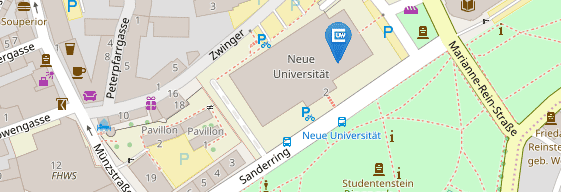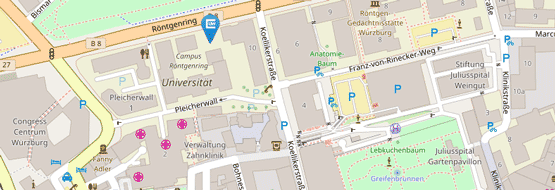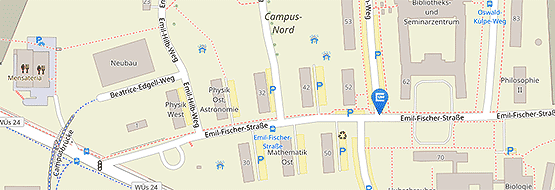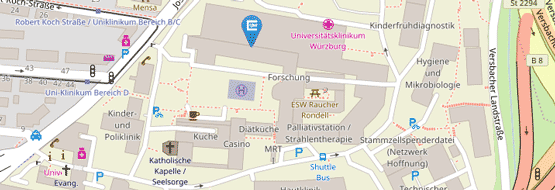Printing out Official Documents
Your enrolment certificate serves as proof that you are enrolled as a student at a university. You can submit it to any institution (your health insurance provider, pension insurance agency, family benefits office, etc.) that requires such proof. Your enrolment certificate includes all relevant information about your studies in the current semester. You should print it out each semester. You should also print out a new copy of this document each time your status changes, e.g. when you take a leave of absence or change degree programmes or subjects.
On page 2 of the document, you will find a certificate for presentation to Deutsche Bahn AG as proof of your eligibility for a students’ monthly transport pass. If you are enrolled in a programme at the University of Würzburg, you are eligible for a Deutsche Bahn students’ monthly transport pass for your commute between your home and university. An eligibility card (Berechtigungskarte) serves as evidence of your eligibility. You will not have to have your eligibility card stamped by us - just staple this certificate to it.
Your BAföG agency will accept this document in lieu of form 2 ‘Bescheinigung nach § 9 BAföG über den Besuch einer Ausbildungsstätte’.
This document lists all semesters you have spent studying at the University of Würzburg as well as other information that was previously contained in the master data sheet (number of semesters on leave of absence, total number of university semesters, the standard length of your programme(s) as well as the date of your first enrolment and, if applicable, the date of disenrolment). It is an alternative to your enrolment certificates, which provide the respective information separately for each semester. If you intend to transfer to another university, you can submit this document to your new university in lieu of a disenrolment certificate and as proof of previous periods of study.
This document lists all semester fees you have paid when you first enrolled in a programme at the University of Würzburg and each time you re-enrolled to continue your studies. You can attach it to your tax return.
As soon as you have been disenrolled, you should save this document in a secure location or print it out and make sure you retain the printout. You can use it to demonstrate the credited pension insurance periods you accumulated during periods you spent attending school, college or university at age 17 or over.
As soon as you have been disenrolled, you should save this document in a secure location or print it out and make sure you retain the printout. If you intend to transfer to another university, please note: You will have to submit a copy of your disenrolment certificate to your new university when you enrol.
All of the documents listed above will be generated with a verification code. That code allows external institutions to verify the authenticity of those documents.
You can generate all the certificates for all semesters in which you were enrolled with us.
Upon your request, Chairs, Institutes, the Examination Office and other Offices at the University of Würzburg will issue additional documents for you.
See below for frequently asked questions about the printing of official documents.
To be able to print out your documents, you need valid WueStudy log in details (user name and password).
Log in to WueStudy portal. Select ‘Student services’ and go to the ‘Official documents’ tab. On that tab, you will find all documents that are available for you to download.
Under the heading "Bescheinigungen der Studierendenkanzlei" you can download and print all certificates provided by the Student Affairs. The verification code allows external institutions to verify the authenticity of your documents. To retrieve the certificate, simply click on the certificate of your choice.
In the ‘Bescheinigungen für Noten und Prüfungen’ section, you will find documents issued by the Examination Office.
Certificates for events are offered to you under the heading "Bescheinigung zu Veranstaltungen".
You can print out your documents from any computer with an internet connection (at home, on campus or anywhere around the world). Please make sure you have a printer connected to your computer and your printer is working.
Individual certificates that are only valid for one semester (Enrolment certificate and Certificate pursuant to Section 9 BAföG) can be retrieved for all semesters in which you were enrolled with us. To do so, please select the desired semester in the dropdown box and then click on the respective individual certificate.
If you need individual certificates for several semesters, please select the "Certificate of university semesters studied (with verfication code)". This contains an overview of all semesters you have studied at the University of Würzburg. With this certificate, it is not necessary to pre-select the semester.
Log in to the WueStudy portal, select ‘Student services’ and go to the ‘Official documents’ tab. There you will see all available certificates with the addition "with verification code".
Each document bears a 12-character verification code. Authorities and other institutions can enter this code at https://go.uniwue.de/verify to verify the authenticity of your documents. Please note that your documents may become invalid during a semester (e. g. if you are disenrolled).
Yes, you can download English versions of your official documents (your enrolment certificate, a list of the modules you have passed, etc.). To do so, simply change the portal language to English (see button in the right upper corner) before you download your documents.
To save you unnecessary effort, it is possible that you can submit a machine-generated BAföG certificate with verification code as proof for the orphan's pension at the German Pension Insurance. Alternatively, you can also submit the Proof of university semesters studied and disenrolment certificate (Studienzeiten- und Exmatrikulationsbescheinigung). The standard period of study is shown on both certificates. This information is required by the German Pension Insurance to check your application.
Deutsche Rentenversicherung has decided to accept a computer-generated enrolment certificate bearing a verification code in lieu of the completed form.
If your contact person at Deutsche Rentenversicherung insists that you submit the completed form, please let him or her have a copy of the correspondence between Deutsche Rentenversicherung and the University of Würzburg in which Deutsche Rentenversicherung confirms that it will accept an enrolment certificate in lieu of the form.
Yes, if you are enrolled in a programme at the University of Würzburg, you can use this function to print out your documents from your own printer.
All other persons can print out certificates themselves for 12 months after disenrolment. Thereafter please send an informal email to Student Affairs stating your personal details (name, date of birth and, where applicable, student ID number and the period for which you were enrolled in a programme at the University of Würzburg) and which document you need.
You can use this function 24/7 except during maintenance downtimes. These are scheduled the first Thursday of every month. The WueStudy support team is available to answer questions during regular office hours only.
You can use this function to print out your documents for as long as you are enrolled in a programme at the University of Würzburg.
If you were de-enroled after 31.03.2022, you can log into WueStudy for 10 years after disenrolment.
If you were de-enroled before 01.04.2022, you will no longer have access to Wuestudy and must request your certificate by mail.
All other services of the University of Würzburg except WueStudy are no longer available to you after disenrolment.
Please also note the information provided by the Information Technology Centre on the validity period of your JMU account.