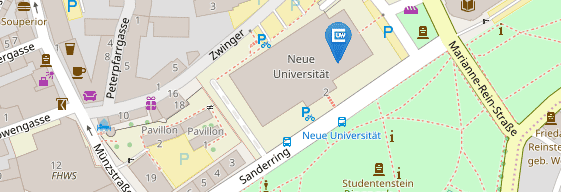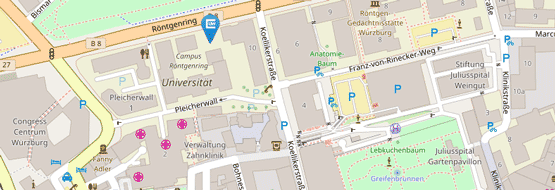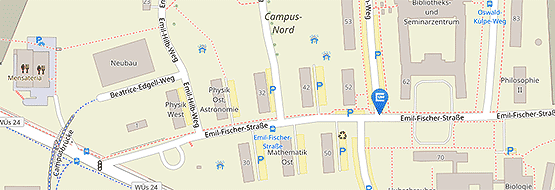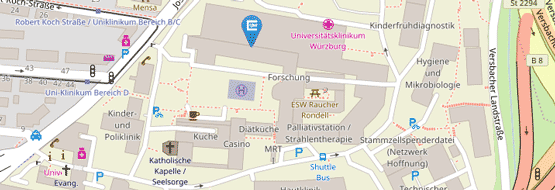What Can I Use WueStudy For?
WueStudy is JMU’s campus management system. It supports the administration of all stages of the student lifecycle in one system for all users (applicants, students, lecturers, course and room schedulers, degree programme coordinators, staff at Student Affairs and the Examination Office, etc.).
- Application management
- Student management
- Degree programme management
- Course and room management
- Assessment management
- Reporting
- Your study planner shows the areas of mandatory courses and mandatory electives of your programme as well as the modules that are offered in each of the areas.
- Your study planner is linked to the world of courses (the class schedule): It tells you which of the courses that have been assigned to a particular module are offered in a particular semester and allows you to register for those courses. You will no longer have to search the class schedule and double-check which course belongs to which module.
- Your study planner is linked to the world of assessments: You can check which modules you have passed already, and you can register for assessments. Your study planner shows the progress you have made toward your degree and tells you which electives you can choose from.
- Your personal schedule tells you which courses you have pre-booked and for which courses you have registered. You can integrate your schedule into your personal calendar.
- You can access a list of the courses and assessments for which you have registered.
- Your transcript of studies shows the progress you have made toward your degree.
- In the student services section, you can edit the contact details the University has on file for you, keep track of the payments you need to make to the University, download official documents, etc. During the re-enrolment period, you can also re-enrol to continue your studies in the next semester.
- The structure of the new class schedule is based on degree programmes. However, you can still view all courses offered by JMU and search for courses related to your interests.
- In the login settings section, you can keep track of the mobile devices on which you have used WueStudy and can disable the automatic login feature.
- You can use WueStudy on mobile devices.